Nikon
CoolPix 775
Tutorial
Parts of the Camera
Switch On
Automatic Turn Off
Battery Management
Auto Mode
Zoom Buttons
Taking an Image
Monitor Control
Viewing Stored Images
Overiding Auto Settings
Scene Modes
Focus Modes/Self Timer
Flash Modes
Movie Mode
Playback Mode
Transferring Images
Image Sizes
Image Quality
Size/Quality Decision
Operating the Menus
More Information
Acknowledgements
|
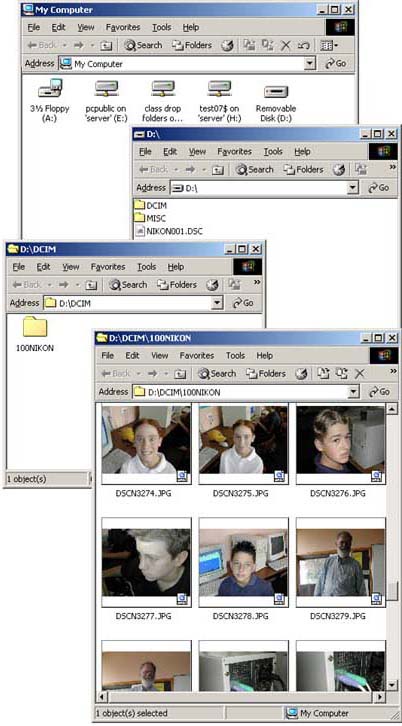 When connected to a computer* via its USB cable, the CoolPix 775 appears as a removable disk
drive. To access images stored in the camera:
When connected to a computer* via its USB cable, the CoolPix 775 appears as a removable disk
drive. To access images stored in the camera:
- Connect the USB lead to the camera and the computer
- Open My Computer/Removable Drive D/DCIM/100NIKON
- Choose "Thumbnails" from the "View" menu
- Locate the required images and move them to your folder.
- Turn off the camera and disconnect the USB lead.
Note: Do not attempt to transfer images if the camera's battery recharge indicator
 is showing. The transfer process may not complete
and your computer's file system may become corrupted. is showing. The transfer process may not complete
and your computer's file system may become corrupted.
*Machines running Windows 2000, Windows XP or MacOS 9.2 or MacOS X are required.
|
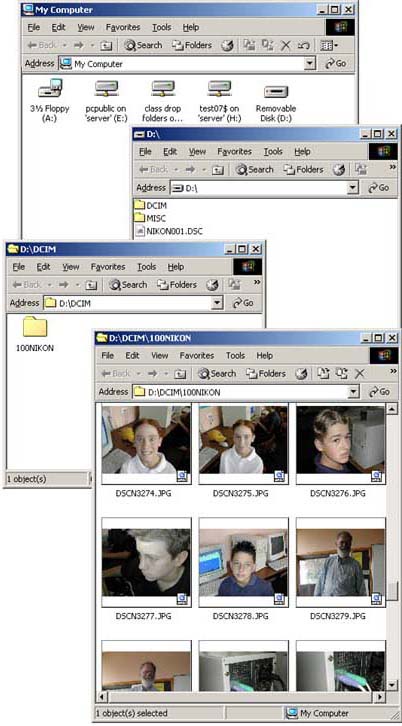 When connected to a computer* via its USB cable, the CoolPix 775 appears as a removable disk
drive. To access images stored in the camera:
When connected to a computer* via its USB cable, the CoolPix 775 appears as a removable disk
drive. To access images stored in the camera:
 is showing. The transfer process may not complete
and your computer's file system may become corrupted.
is showing. The transfer process may not complete
and your computer's file system may become corrupted.